Flutterap blog
see posts about our believes
Why Dart?
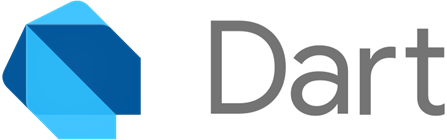
Flutter uses Dart as its primary programming language for several reasons:
Performance:
Dart is designed to be fast and efficient, making it well-suited for mobile development. It employs a Just-in-Time (JIT) compiler during development, which allows for hot-reload and fast iteration. In production, Dart can be compiled into native code using Ahead-of-Time (AOT) compilation, leading to optimized and performant apps.
The performance of Dart is competitive with other languages, especially when it comes to Flutter app development. Several factors contribute to Dart's good performance:
1. Just-in-Time (JIT) and Ahead-of-Time (AOT) Compilation: Dart uses both JIT and AOT compilation. During development, Dart employs JIT compilation, which allows for Hot Reload, a feature that enables developers to see changes instantly without having to restart the entire application. This iterative development process speeds up development. In production, Dart can be compiled to native code using AOT compilation, which results in optimized and faster-running applications.
2. Efficient Garbage Collection: Dart uses a generational garbage collector that efficiently manages memory, leading to better memory usage and reduced overhead. This helps in avoiding memory leaks and maintaining stable app performance.
3. Optimized for Modern Hardware: Dart is designed to take advantage of modern hardware architectures. It optimizes performance for devices with multi-core processors, which are common in today's mobile devices.
4. Dart Native Extensions: Dart allows developers to use native code libraries through Dart Native Extensions. This feature allows developers to leverage existing platform-specific code, improving performance for certain operations.
5. Optimization through Tree Shaking: The Dart compiler performs tree shaking, which removes unused code during the build process. This optimization reduces the app's size and improves startup time.
6. Efficient UI Rendering: Flutter, which uses Dart, employs its rendering engine that directly maps UI components to native platform components. This approach helps reduce the performance overhead of the abstraction layer, leading to smoother and faster UI rendering.
7. Just-in-Time Profiling: During development, Dart's JIT compiler can collect runtime performance data and optimize the code accordingly. This process helps in identifying and eliminating performance bottlenecks.
8. Performance Tuning: The Dart language and the Flutter framework are continuously improved with performance in mind. Regular updates and enhancements are made to optimize the performance of the language and the framework.
It's important to note that the performance of a programming language can also depend on the specific use case and the skill of the developers. While Dart performs well in the context of Flutter app development, the choice of language ultimately depends on various factors such as the type of application, the targeted platforms, and the development team's familiarity and expertise with a particular language.
Reactive Programming:
Flutter uses the Dart programming language for building mobile and web applications. Flutter follows a reactive programming paradigm to manage UI updates and state changes efficiently. The core concepts for managing UI updates and state in Flutter are:
1. Widgets: In Flutter, everything is a widget. Widgets are the building blocks of the UI and can be either Stateless or Stateful. Stateless widgets are immutable, while Stateful widgets are mutable and can change their internal state during the lifetime of the widget.
2. Reactive Framework: Flutter provides a reactive framework where widgets can be rebuilt efficiently when their underlying data changes. When the state of a Stateful widget changes, the widget's “build” method is called again, and the UI is rebuilt accordingly.
3. setState() method: For Stateful widgets, you can use the “setState” method to inform Flutter that the internal state of the widget has changed. The “setState” function takes a callback function where you modify the state. Once the state is updated, Flutter schedules a rebuild of the widget and its descendants, allowing the UI to reflect the new changes.
4. State Management Libraries: While “setState” is suitable for simple applications or small projects, it might not be the most efficient solution for large or complex applications. For more scalable state management, Flutter provides various state management solutions like Provider, BLoC (Business Logic Component), Redux, MobX, and more. These libraries help to manage state across widgets and provide a more structured approach to handle UI updates.
5. InheritedWidget and Inherited Model: InheritedWidget is a special type of widget that allows you to efficiently propagate data down the widget tree. It can be used to share state across different widgets without the need for excessive callbacks. InheritedModel, introduced later, is an optimized version of InheritedWidget, which allows for more granular control over what data is propagated and when.
6. StreamBuilder and FutureBuilder: For handling asynchronous operations, Flutter provides StreamBuilder and FutureBuilder widgets. These widgets listen to streams or futures and automatically update the UI when the stream emits new data or when the future completes.
7. Provider Package: The Provider package, which is part of the Flutter ecosystem, simplifies state management by using InheritedWidget under the hood. It makes it easy to share and update data throughout the widget tree.
By using these mechanisms, Flutter efficiently manages UI updates and state changes, resulting in a smooth and reactive user experience in your applications.
Single Language for UI and Logic:
Flutter allows developers to use the same language (Dart) for both UI design and business logic. This leads to a more streamlined and cohesive development process, reducing the need for context switching between different languages.
Hot Reload:
Dart's Hot Reload feature is a critical aspect of the Flutter development workflow. It enables developers to see changes instantly in the app during the development process without having to restart the entire application. This feature significantly speeds up the development cycle.
Dart is a programming language primarily used for building mobile and web applications. When it comes to enabling developers to see changes instantly during the development process without restarting the entire app, there are a few different factors at play:
1. Hot Reload: Dart, along with the Flutter framework, provides a feature called "Hot Reload." Hot Reload allows developers to make changes to their Dart code and instantly see the changes reflected in the running app without having to restart the entire application. This feature significantly speeds up the development process as it reduces the wait time between making changes and seeing the results.
2. Stateful Hot Reload: In addition to Hot Reload, Flutter also offers "Stateful Hot Reload." With Stateful Hot Reload, developers can modify the state of the app (such as changing variables, UI elements, etc.) and see the impact of those changes in real-time while the app remains in its current state. This feature is particularly useful when developers are working on UI-related changes, as it allows them to experiment with different designs quickly.
3. Fast Development Cycle: Dart, being a statically-typed language, is designed for a fast development cycle. Its concise syntax and built-in tooling support contribute to faster development and debugging processes. Combined with Flutter's Hot Reload feature, it allows developers to iterate and experiment rapidly, leading to increased productivity.
4. DevTools: Flutter offers a set of developer tools called "Flutter DevTools." These tools provide insights into the app's performance, behavior, and rendering. The DevTools also enhance the Hot Reload experience by enabling more control and deeper insights into the changes made during the development process.
Consistency:
Dart and Flutter are developed and maintained by the same team at Google. This close integration ensures a consistent and seamless experience for developers using both technologies.
Growing Community:
Though Dart was relatively lesser-known before Flutter's rise, Flutter's popularity has led to the growth of the Dart community. As more developers adopt Flutter, the Dart ecosystem continues to expand with useful packages, tools, and resources.
Cross-platform Development:
Flutter's goal is to provide a single codebase for building applications that can run on multiple platforms, such as Android, iOS, web, and desktop. Dart's ability to be compiled into native code for various platforms aligns well with this vision.
Overall, Dart's features, performance, and seamless integration with Flutter have made it a compelling choice for building high-quality, cross-platform mobile applications.