Flutterap blog
see posts about our believes
How does flutter web work?

How does flutter web work?
Flutter is an open-source UI software development toolkit created by Google, and it allows you to build natively compiled applications for mobile, web, and desktop from a single codebase. Flutter for web allows you to build web applications using the same Flutter codebase you use for mobile and desktop applications. Here's an overview of how Flutter for web works:
Flutter Framework:
- Flutter for web uses the same Flutter framework that you use for mobile and desktop development. This framework provides a rich set of widgets and tools for building user interfaces.
Dart Programming Language:
- Flutter uses the Dart programming language for application logic. Dart is a client-optimized language that compiles to JavaScript. When you build a Flutter web application, your Dart code is compiled to JavaScript that runs in web browsers.
- When you develop a Flutter web application, you write Dart code. This Dart code is compiled to JavaScript using the Dart compiler. The resulting JavaScript code can run in web browsers, making your Flutter application compatible with various web browsers.
Dart code is compiled to JavaScript that can run in web browsers using a tool called the Dart Compiler (dart2js). Here's how the compilation process works:
1. Dart Code:
- You write your application logic and user interface code in the Dart programming language. Dart is a language designed for both client-side and server-side development.
2. Dart Compiler (dart2js):
- To make your Dart code compatible with web browsers, you need to compile it to JavaScript. The Dart Compiler, often referred to as `dart2js`, is the tool responsible for this task.
- When you run the `dart2js` compiler on your Dart code, it analyzes your Dart code and its dependencies and generates equivalent JavaScript code.
- The generated JavaScript code is optimized and minified to reduce its size, making it more efficient for web browsers to download and execute.
3. JavaScript Output:
- The output of the Dart Compiler is a JavaScript file (usually with a `.js` extension) that contains the equivalent JavaScript code for your Dart application.
- This JavaScript code is structured to work in a web browser environment and can be executed by modern web browsers.
4. Running in Web Browsers:
- You include the generated JavaScript file in your HTML document, just like any other JavaScript file. This allows web browsers to load and execute the code when a user visits your web application.
- The JavaScript code generated by `dart2js` interacts with the Document Object Model (DOM) of the web page to render the user interface and handle user interactions.
It's worth noting that while Dart can be compiled to JavaScript for web development, Google has also been working on the Dart Web platform, which aims to enable running Dart code directly in web browsers without the need for compilation to JavaScript. This approach is known as "Dart Web" or "Dart Native."
In summary, Dart code is compiled to JavaScript using the `dart2js` compiler, which generates optimized JavaScript code that can be executed in web browsers to run your Dart-based web application. This compilation step ensures cross-browser compatibility for your Dart code.
Widget Tree:
- Flutter applications are built using a widget tree. Widgets in Flutter are composable UI elements, and you can nest them to create complex UIs. The widget tree is at the core of your Flutter web application, just like in Flutter for mobile and desktop.
Rendering:
- Flutter handles the rendering of the user interface. It uses the Skia graphics library to draw UI elements on the screen. For Flutter web, the rendering is done in the browser using HTML and CSS. Flutter handles the conversion of your widget tree into HTML and CSS.
Flutter handles the conversion of your widget tree into HTML and CSS.
Flutter for web uses a rendering engine and a bridge between Flutter's rendering framework and the web platform to convert your Flutter widget tree into HTML and CSS. Here's an overview of how this conversion process works:
1. Widget Tree Composition:
- In Flutter, your application's user interface is constructed using a tree of widgets. This widget tree represents the structure of your UI, including its layout, visual elements, and behavior.
- As you build your Flutter web application, you create and compose widgets to describe the user interface components.
2. Render Objects:
- In the Flutter framework, each widget corresponds to a RenderObject, which represents a visual element in the widget tree. RenderObjects are responsible for layout and painting.
- When your Flutter web application is running, the Flutter framework processes the widget tree and creates a corresponding tree of RenderObjects.
3. Rendering Engine:
- Flutter has its own rendering engine that is responsible for drawing the user interface. It uses the Skia graphics library for rendering, which is the same library used in the desktop and mobile versions of Flutter.
- The rendering engine takes the RenderObjects and translates them into a visual representation on the screen, using Skia for drawing graphics.
4. HTML and CSS Conversion:
- To display your Flutter web application in a web browser, Flutter uses a bridge between the Flutter rendering engine and the web platform. This bridge is responsible for translating Flutter's rendering instructions into HTML and CSS.
- The bridge creates a "shadow DOM" for your Flutter application within the HTML document. The shadow DOM is a separate DOM tree that encapsulates your Flutter content.
- It generates HTML elements and CSS styles that correspond to the RenderObjects in the Flutter widget tree. Each RenderObject maps to one or more HTML elements and associated CSS styles in the shadow DOM.
5. Event Handling:
- Flutter also handles user interactions (e.g., touch, click) and input events by using event listeners and JavaScript event handlers. These events are then translated into Flutter-style events and sent to the Flutter application logic.
6. Dart to JavaScript Communication:
- Flutter for web communicates between Dart (your application logic) and JavaScript (the web platform) as needed. This communication allows for integration with web-specific features, such as JavaScript libraries and browser APIs.
7. Layout and Painting:
- The bridge ensures that the layout and painting instructions generated by the Flutter rendering engine are translated into HTML layout and CSS styling rules. This process is dynamic and occurs as your Flutter application updates its user interface in response to changes in state or user interactions.
8. Rendering Updates:
- Flutter for web efficiently updates the HTML and CSS in response to changes in the Flutter widget tree. It minimizes the number of updates by using techniques such as "repaint boundaries" and "layout constraints" to optimize rendering performance.
Flutter for web relies on a bridge that converts the Flutter widget tree into HTML and CSS, creating a shadow DOM to encapsulate your Flutter content within an HTML document. This bridge ensures that your Flutter web application's user interface is rendered and updated correctly in web browsers while preserving the declarative and composable nature of Flutter widgets.
6. Web-Specific Widgets:
- Flutter provides web-specific widgets and packages to work with web-specific features and components. For example, you can use the `webview_flutter` package to embed web views within your Flutter web application.
7. Responsive Design:
- Flutter for web allows you to create responsive web applications. You can adapt your UI layout based on the screen size and orientation, just as you do in mobile development. Flutter's flexible layout system makes it easier to create web applications that work well on different devices and screen sizes.
8. Browser Compatibility:
- Flutter for web supports major web browsers like Chrome, Firefox, Safari, and Edge. You can test and optimize your Flutter web application to ensure it works well across different browsers.
9. Deployment:
- Once you have developed your Flutter web application, you can deploy it like a traditional web application. This typically involves hosting your HTML, CSS, JavaScript, and asset files on a web server.
10. Progressive Web App (PWA) Support:
- Flutter for web supports Progressive Web App (PWA) features, allowing you to create web applications that can be installed on a user's device, work offline, and provide a more app-like experience.
In summary, Flutter for web leverages the Flutter framework and Dart programming language to create web applications. It provides a seamless development experience for building web applications with a single codebase while offering the flexibility to adapt to web-specific requirements and browser compatibility.